Home![]() Support and FAQ
Support and FAQ![]() WinKaraoke Creator Questions
WinKaraoke Creator Questions
by Francis Li
| The WinKaraoke Homepage |
|
Home |
|
by Francis Li |
WinKaraoke Creator Questions
Is this program set up correctly? It doesn't look
quite right.
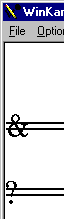
 If
the program is set up correctly, it will look like the image on the left
(click for full image). If it is not set up correctly, it may look like the
image on the right. If
your program looks like the image on the right, you need to re-install the
MusicalSymbols font. To do so:
If
the program is set up correctly, it will look like the image on the left
(click for full image). If it is not set up correctly, it may look like the
image on the right. If
your program looks like the image on the right, you need to re-install the
MusicalSymbols font. To do so:
If this doesn't solve your problems, check to see if you have the Arial font installed correctly. If not, re-install it from your Windows 95 setup disks.
How does this program work? Can you give me basic
instructions?
I've written a tutorial for WinKaraoke Creator. Click
here to view it...
The files I create using this program cause my karaoke
player to crash.
Tune 1000's Soft Karaoke (and possibly other karaoke players) requires
that you structure your karaoke file in a certain format. Your file must
begin with a new paragraph (a "\" in the first lyric) and each
paragraph cannot be longer than three lines (at most two lyrics with
"/" before the next "\").
Copyright ©1997-1999 by Francis
Li
http://www.francisli.com/