Home![]() Support and FAQ
Support and FAQ![]() General Questions
General Questions
by Francis Li
| The WinKaraoke Homepage |
|
Home |
|
by Francis Li |
General Questions
The music sounds terrible! Is there any way to make it
better?
The quality of the music heavily depends upon the quality of the MIDI music
synthesizer in your computer. Many sound cards in computers use FM
(frequency modulation) synthesizers, which generally do not sound
as good as wavetable synthesizers. Often, a sound card supports
both- see General Question 2 for instructions on how to check and switch
synthesizers.
One way to improve the quality of the music is to buy a better hardware, a
new sound card or MIDI synthesizer that plugs into your soundcard,
preferably one that uses wavetable synthesis.
However, there are now software wavetable synthesizers that use your
existing sound card. One such commercial software program is from
Yamaha. A software wavetable synthesizer also comes with Windows 98,
if your sound card can support it. See General Question 2 for
instructions on how to check and switch synthesizers.
Another factor involved in the quality of the music is the MIDI file
itself. A MIDI file is not a recording of a song, like MP3 or on a
compact disc. Rather, it is similar to sheet music- it contains
information about instruments and the notes to play. A person creates
a MIDI file by entering in the notes using an electronic keyboard and/or
sequencer (MIDI creation) software. The quality of the MIDI file
therefore depends upon the performance of the author of the file.
There's not much you can do to improve the quality here, except for looking
for a MIDI file created by a different person.
I have a different or external MIDI synthesizer. How
can WinKaraoke Player and Creator use it?
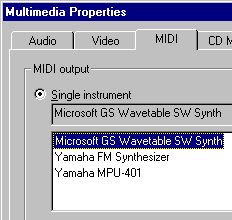 The
MIDI synthesizer used by WinKaraoke Player and Creator is set in the Windows
Control Panel. To open the panel, go to the Start menu, Settings,
and click on Control Panel. Then, open the Multimedia panel
and click on the MIDI tab. You should see something like the image
at the right (click for full image).
The
MIDI synthesizer used by WinKaraoke Player and Creator is set in the Windows
Control Panel. To open the panel, go to the Start menu, Settings,
and click on Control Panel. Then, open the Multimedia panel
and click on the MIDI tab. You should see something like the image
at the right (click for full image).
The items in the Single instrument list box represent the available
MIDI synthesizers. In the example image, the Microsoft GS Wavetable SW
Synth is selected for the best quality music. This software wavetable
synthesizer comes with Windows 98 and is automatically installed if your sound
card can support it.
The Yamaha MPU-401 synthesizer represents a port to an external
synthesizer. If you have an external synthesizer plugged into your
computer, select this (or a similarly named) synthesizer to use it.
I can't hear any sounds or music!
 First,
check to make sure that your computer is set up to play back MIDI files.
To test, open any MIDI file (a file with .mid at the end of the name) by
double-clicking on it. If you need a sample MIDI file, take a karaoke file
and rename it from .kar to .mid at the end of the name. If
the MIDI file is opened, and you can hear music, you should be able to hear
music in WinKaraoke.
First,
check to make sure that your computer is set up to play back MIDI files.
To test, open any MIDI file (a file with .mid at the end of the name) by
double-clicking on it. If you need a sample MIDI file, take a karaoke file
and rename it from .kar to .mid at the end of the name. If
the MIDI file is opened, and you can hear music, you should be able to hear
music in WinKaraoke.
If you still cannot hear any music, check the Windows Volume Control.
Double-click on the speaker icon ![]() in
your Taskbar system tray (next to the clock), or go to the Start menu, Programs,
Accessories, Entertainment, and open Volume Control.
You should see something like the image at the right (click for full image).
in
your Taskbar system tray (next to the clock), or go to the Start menu, Programs,
Accessories, Entertainment, and open Volume Control.
You should see something like the image at the right (click for full image).
Look for the MIDI volume slider and make sure the Mute box is not
checked. Set the volume to a reasonable level.
 If
you cannot find the MIDI volume slider, go to the Options menu and
choose Properties. You should see something like the image at
the left (click for full image). In the Show the following volume
controls list, look for the MIDI
box and make sure it is checked. Then click on OK to close the box.
If
you cannot find the MIDI volume slider, go to the Options menu and
choose Properties. You should see something like the image at
the left (click for full image). In the Show the following volume
controls list, look for the MIDI
box and make sure it is checked. Then click on OK to close the box.
Can you play or create CD+G karaoke discs with WinKaraoke
software?
No, sorry. For more information about using CD+G karaoke discs on
your computer, visit the following site:
The CD+G Project
http://www.ncf.carleton.ca/~aa571/cdgproj.htm
Can you play or create Star3 files with WinKaraoke
software? What about XYZ karaoke format?
WinKaraoke cannot read or write Star3 files. They are a
proprietary format by Creative Tech Korea, and can only be played and
created on the Star3 and RealOrche karaoke programs from that company.
WinKaraoke supports only the Standard Type 1 MIDI karaoke format.
These files have .kar at the end of their name.
Copyright ©1997-1999 by Francis
Li
http://www.francisli.com/